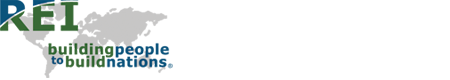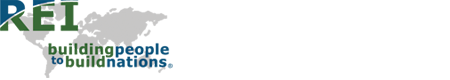To pay by Electronic Check:
After you click the ‘Give Now’ button above, you will be directed to a page where you can enter a donation amount and either (1) log in to PayPal or (2) continue without a PayPal account. Choose the ‘Use your credit card or bank account’ option by clicking the ‘Continue’ link and following the remaining on-screen instructions.
If you want to specify a one-time donation directly to a program or staff member:
Once you click on the ‘Give Now’ button above, you will be directed to a page where you can enter a donation amount and either (1) log in to PayPal or (2) continue without a PayPal account. After logging into PayPal or entering your billing information, you will be directed to page where you ‘Review Your Donation’. In the middle left portion of the page just under the words “One Time Donation” there is relatively small blue lettering “Specify program or staff member”; clicking on this will then open a box in which you can type for whom you want the money designated (name, project name, or account number). Next, click the button at the bottom of the page to complete the donation.
We apologize for the obscurity of this process, but it is an unchangeable feature of PayPal.